Finding an address in our database
Select ‘Find a Lambeth address’ from the ‘I want to…’ menu.
Image
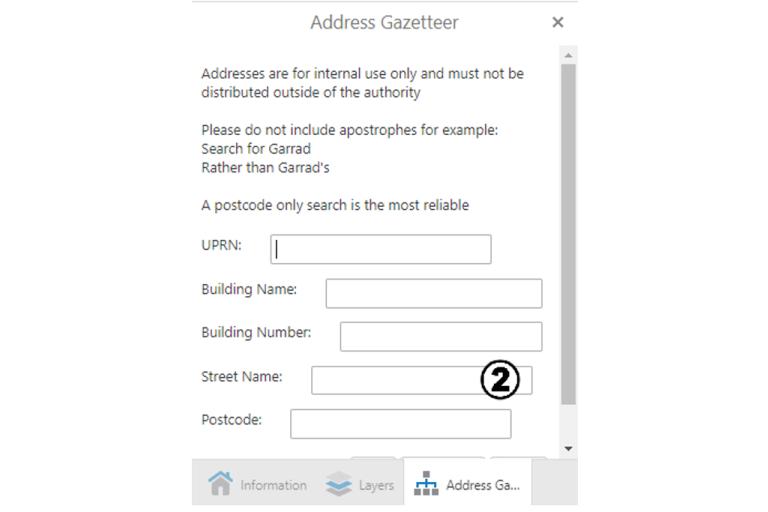
2. Enter the address information and click the ‘next’ button.
Image
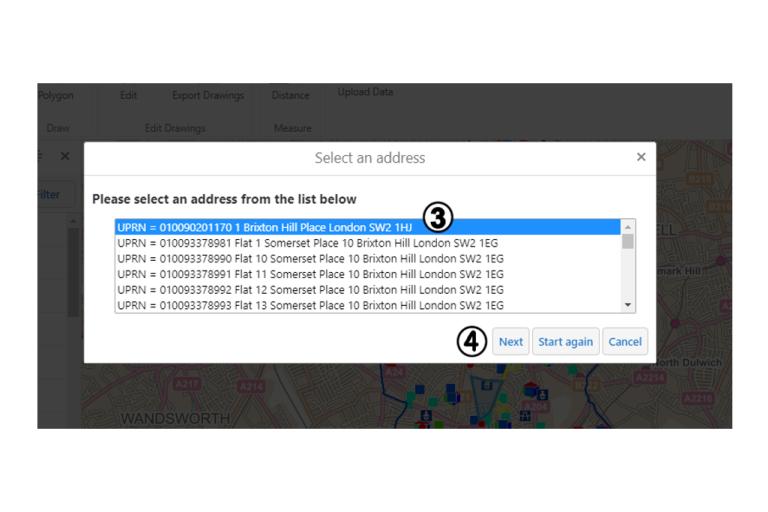
3. Select the address you want to see.
4. Click the ‘next’ button again and the map will zoom to the address you selected and place a red dot there.
